Bringing physical computing into your primary classroom
24 October 2022
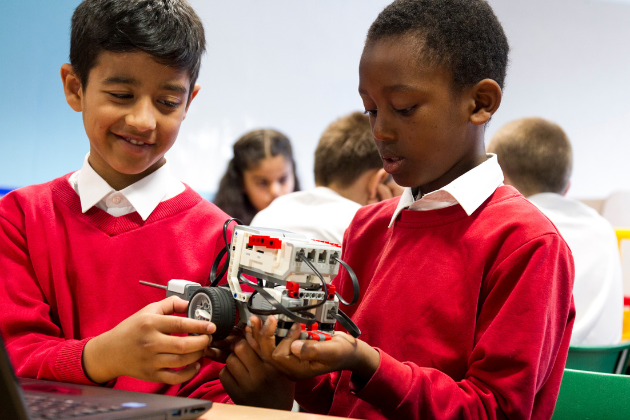
What is physical computing?
Physical computing involves using specialist hardware to interact with the real world. It means you can write programs to control both input and output devices, such as buttons, sensors, LED’s, motors, and speakers.
Examples of physical computing you may have come across at primary include programmable floor robots such as Beebots, various branded robotics kits, and micro:controllers like crumble and micro:bit.
Therefore, if you are already using a Beebot or similar floor robot to support programming, then you are already using physical computing with your class.
Why use physical computing in the classroom?
Physical computing can promote a broader perspective, bridging learners’ theoretical knowledge of how the hardware works and their program writing skills. Using physical devices in the classroom can help to bring learning to life. A recent Pedagogy Quick Read, produced by the National Centre for Computing Education examines the research, including the benefits of using physical computing in the classroom. Some of the benefits include:
- providing a holistic experience of computing that combines hardware and software
- developing broader skills involving collaboration, design, and prototyping
- connecting to subjects beyond computing
- learners (particularly girls) find physical computing engaging
- providing space for learners to be expressive and creative
How can I use physical computing in the classroom?
Considering the benefits, it may be something to consider introducing into your school. It is embedded within the Teach Computing Curriculum (TCC) and many other computing schemes of work. The units written for use with Beebots can be found here.
Physical computing is a great way of linking computing and digital skills to other subject areas such as science and D&T by showing children how digital skills may be applied to the real world. Ideas for D&T might include designing and making something with elements that move, flash, or make various noises such as a merry go round, or a picture with moving eyes or a spinning bow tie. This unit from the Teach Computing Curriculum for use with Crumble is a good place to start. When learning about keeping healthy, you could use a micro:bit to create a step counter, supported by this TCC unit. It is also something which can be included in extra-curricular activities, such as STEM Clubs or themed weeks. There are a whole range of micro:bit projects from calming LEDs to making a plant moisture sensor which sounds an alarm if a plant needs watering.
How can we help?
Physical computing devices are now commonly available and can be used in different areas of the curriculum to support the application of digital skills. What's even better, your local Computing Hub has a loan scheme which is free of charge offering class sets of crumbles or micro:bits.
If you’re new to using the micro:bit or crumble and would like to find out more, we have a short CPD courses available, explaining how to use the device:
Introduction to the micro:bit in key stage 2 - short course - Teach Computing